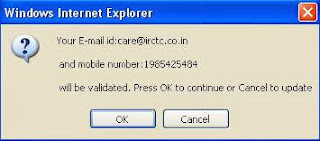If you're a frequent traveler on Indian Railways, you're probably familiar with IRCTC. This online ticketing platform allows passengers to book train tickets from the comfort of their homes or offices. However, to access the IRCTC website and avail of its services, you must have an IRCTC login ID and password. This article will guide you through the IRCTC login process and provide tips to ensure a smooth experience.
What is IRCTC Login?
IRCTC Login is the process of accessing the Indian Railways Catering and Tourism Corporation's official website - irctc.co.in - by entering your registered login ID and password. Once you log in to the IRCTC website, you can access various services, including booking train tickets, checking seat availability, canceling tickets, checking PNR status, and more.
How to Login IRCTC Account?
To log in to IRCTC (Indian Railway Catering and Tourism Corporation) website, follow these steps:
- Go to the IRCTC website at www.irctc.co.in
- Click on the "LOGIN" button on the top right-hand side of the homepage.
- Enter your User ID, Password, and Captcha code in the respective fields.
- If you have forgotten your password, click the "Forgot Password" link and follow the instructions to reset your password.
- Click on the "Sign in" button to complete the login process.
If you are a new user and do not have an IRCTC account, you can register by clicking on the "REGISTER" button on the top right-hand side of the homepage and following the instructions to create a new account.
How to Create an IRCTC Login ID?
To create an IRCTC login ID, follow these simple steps:
1. Open the IRCTC Registration form
Open the new IRCTC website https://www.irctc.co.in/nget/train-search and click on the menu button.
Then click the "Login" link to open the new login box.
This login box has a link to the registration form. Click on it to open a new registration form.
The IRCTC Registration form will open with the following sections, as shown in the picture below.
- Account information
- Personal details,
- Address Details,
- Word Verification section.
2. Choose the Username/Login ID
3. Password recovery details (Essential)
4. Fill in the correct address details
5. Security verification
6. Submit the IRCTC Sign Up details
7. Accept terms and conditions
Now you will present the terms and conditions page. Click on the Accept button to continue the new registration process. Once you accept the terms and conditions, the registration completion message will display. Accept it to finish.8. Verify your email and mobile number
- Click on the activation link received through email. Or login to the IRCTC website through the user id and password obtained through email. And enter the mobile verification code received through SMS. And click on the submit button to activate your new account.
- To get the mobile verification code. If you have not received it earlier, click on the first "Click Here" link. To update your registered mobile number. If you entered the wrong mobile number at the time of registration, click on the second "Click Here" link. If you received more than one message with different mobile verification codes. The recent verification code should use to activate your account.
- Once you verify the email account and mobile phone. The IRCTC new account registration process is complete. After successfully activating your account, you can change your password through the 'Change Password' link. You can use the same password received through email.
Tips for a Smooth IRCTC Login Experience
Here are some tips to ensure a hassle-free IRCTC login experience:
- Keep your login ID and password safe and secure. Do not share it with anyone.
- Make sure your internet connection is stable and fast. A slow or interrupted connection can lead to login errors.
- Use a supported web browser like Google Chrome or Mozilla Firefox to access the IRCTC website.
- Clear your browser cache and cookies regularly to prevent technical glitches.
- Always log out of your IRCTC account after booking or other activities.
Causes of IRCTC Login Issue:
- Heavy Traffic: IRCTC website is one of the most popular websites in India, and during peak hours, there may be heavy traffic on the site. This can cause the site to slow down or crash, making it difficult for users to log in.
- Incorrect Login Details: Users may forget their login credentials or enter incorrect details while logging in. This can lead to login failures.
- Technical Glitches: Sometimes, technical issues with the IRCTC website or servers may cause login problems.
Solutions to IRCTC Login Issue:
- Check your Login Credentials: Users should ensure that they enter the correct login details while logging in. If you forget your password, you can use the "Forgot Password" option to reset password.
- Clear Browser Cache and Cookies: Users can clear their browser cache and cookies to ensure they have a fresh session while logging in. This will also help to avoid any technical glitches that may arise due to outdated browser information.
- Try Logging in During Non-Peak Hours: During peak hours, the IRCTC website experiences heavy traffic, making it difficult for users to log in. Therefore, users can log in during non-peak hours to avoid login issues.
- Use IRCTC Mobile App: Users can use the IRCTC mobile app to log in and book train tickets. The mobile app is designed to handle heavy traffic and is more user-friendly than the website.
Tips to Overcome IRCTC Login Issue:
- Use a Good Internet Connection: A stable and fast internet connection is essential while logging in to the IRCTC website. A slow or unstable connection may lead to login failure.
- Keep Your Login Details Safe: Users should keep their login credentials safe and avoid sharing them with anyone. This will help to prevent any unauthorized access to their account.
- Avoid Multiple Login Attempts: Users should avoid multiple login attempts as it may lead to the blocking of their accounts. If you cannot log in, wait for a few minutes and then try again.
- Use Trusted Devices: Users should use only trusted devices while logging in to the IRCTC website. Avoid using public computers or devices that are not secure.
The IRCTC login issue can be resolved by following the abovementioned solutions and tips. Users can avoid login issues and book train tickets smoothly by taking the necessary precautions. While logging in, users can also contact the IRCTC customer care team for technical issues or difficulties.
Conclusion
IRCTC Login is a straightforward process that allows you to access a range of services offered by the Indian Railways Catering and Tourism Corporation. Creating a unique login ID and following the tips we've provided can ensure a smooth and hassle-free experience while using the IRCTC website. So, go ahead and create your IRCTC login ID today, and start booking your train tickets online!